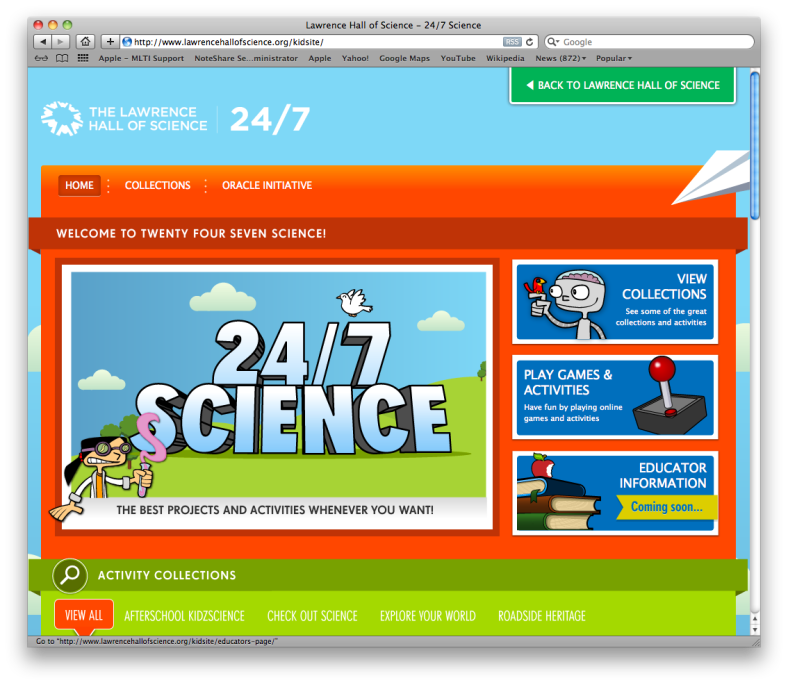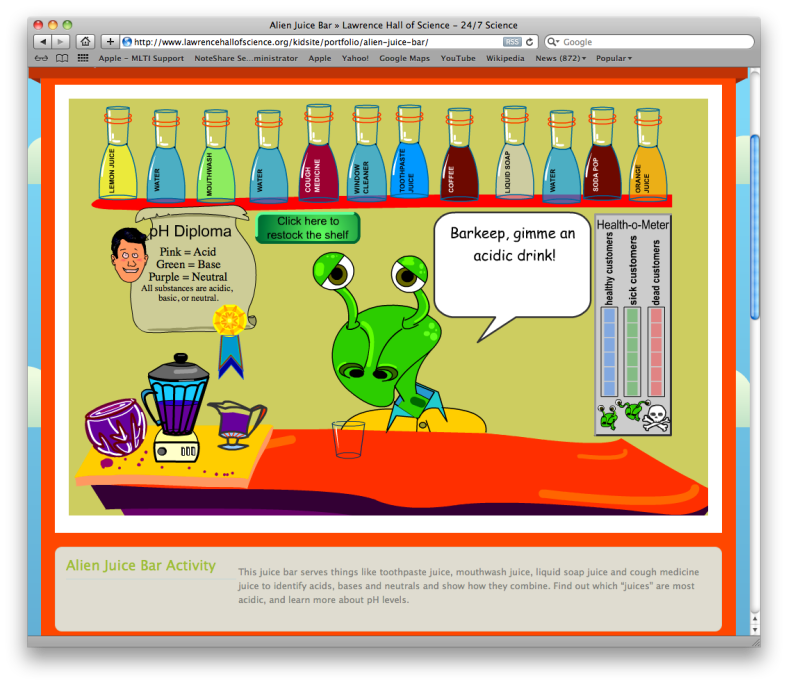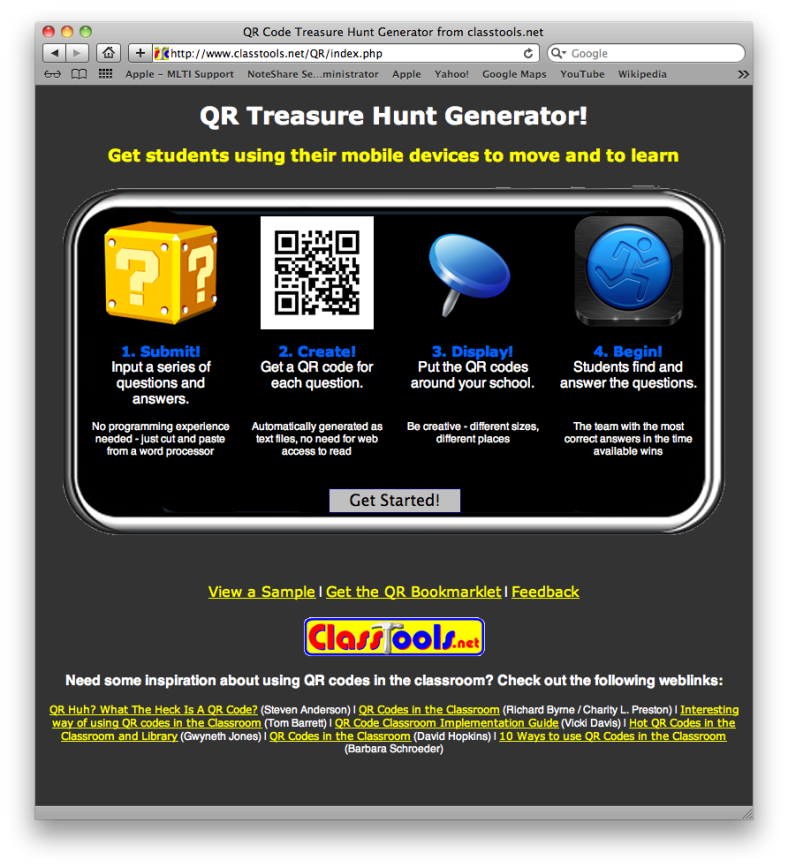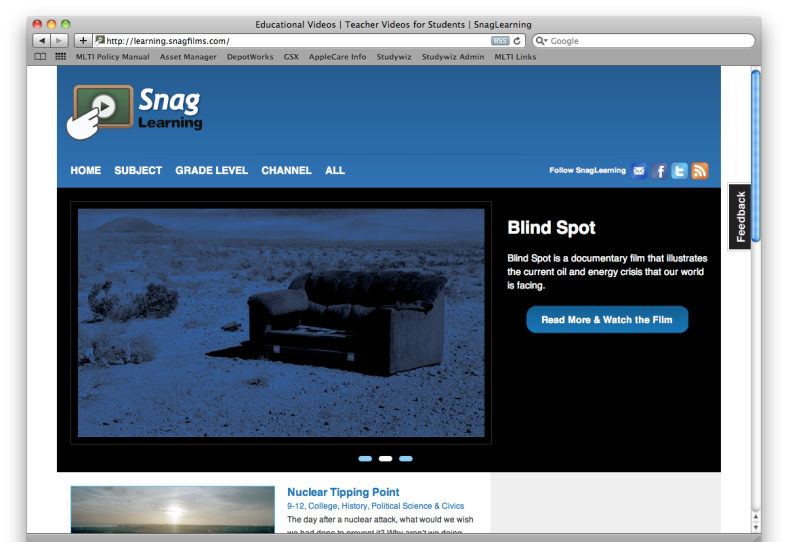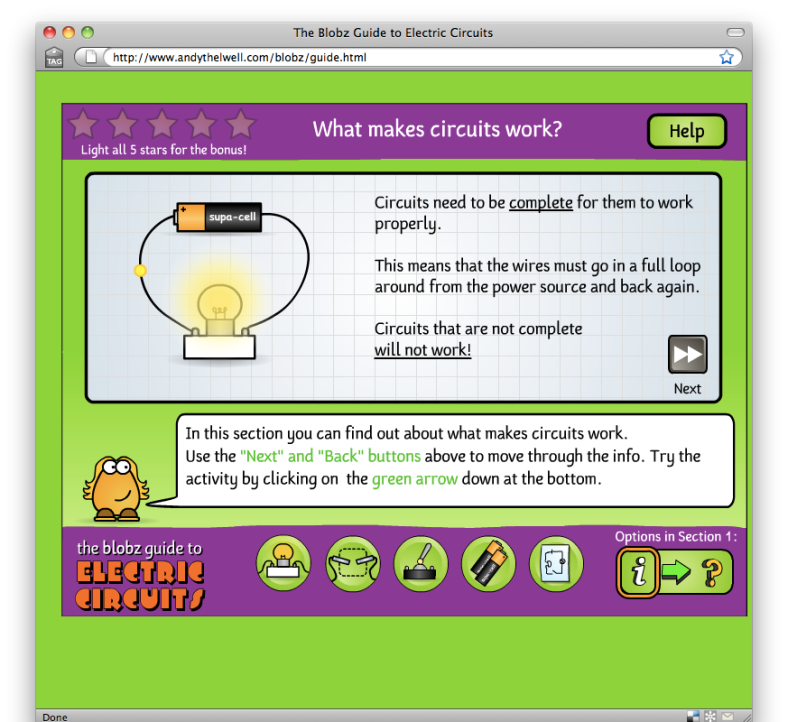Digital Flashcards w/Google Spreadsheets – A howto guide
[NOTE: as of 2015 the gadget and mobile apps are no longer available).
Put together by Jessica Cam Wong, this step-by-step walk-through will show you how to create digital flashcards using a basic spreadsheet template in Google Sheets. To create your digital flash cards you will need:
- A free Google account
- A blank Google spreadsheet
- A set of vocabulary words with definitions entered into the spreadsheet
- A Google “Gadget” by Seth Glickman easily obtained from the Insert menu
Each step comes with written directions and a detailed screenshot. If you are unable to locate the flash card gadget from the list the tutorial provides a direct link and alternate path to apply it to your Google spreadsheet. I’ve included a screenshot below of a flash card list I made up using a random selection of technology terms.
In addition, Jessica talks about a free flash card App available for iOS and Android portable devices (there is a fee to get the BlackBerry App.) called gflash. This app. can pull down data from your Google Docs account and create digital flashcards on your portable device.
INTEGRATE
- Here is a quick an easy way to create assessments for students. Integrate with an interactive whiteboard to involve the whole class in the activity.
- If your students have their own Google accounts or have accounts provided by your school, then they can create their own flash cards to help them review for upcoming quizzes and tests.
Thanks go to Jessica Cam Wong for the flash card tutorial, Sam Glickman for designing the Google Gadget, and TeachersFirst for featuring this tutorial on their “Featured Sites” weekly bulletin.